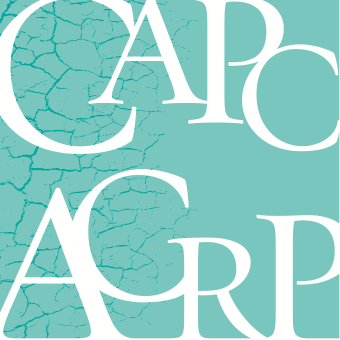#AskAConservator: museum documentation
CAPC is participating in #AskAConservator Day! Sharon of Spruce Grove and District Agricultural Society asks: Are you able to recommend a software program for documenting our Museum collection of about 3.000 items? I have looked at PastPerfect but am not sure we need anything that complex. Items are listed and numbered in an Microsoft Access database on an outdated computer. We have just received funds for new technology and will be purchasing new equipment. Is there a program available that will allow me to bulk transfer this data? I just would like something more accessible, that will be useful in the future, and that will be able to handle both our archives and museum collection.
Carmen Li says:
That is a complex question, and one that is outside of the role of conservators. In a museum setting, typically conservators primarily deal with preservation issues (via preventive or treatment conservation), while collections managers and/or registrars are the ones who deal with documentation issues such as inventory control and database management. Conservators, collections managers, and registrars work closely together to establish and maintain overall high standards of collections care.
I consulted a colleague regarding your question. Erin McDonald, Manager, Art Collections at the Alberta Foundation for the Arts, stresses that choosing a collection management system is one of the most important decisions a collections manager can make. A museum-based system, like PastPerfect, can increase accessibility, improve object tracking, and even allow online collections. While an Access database may seem like the best solution, remember it is a generic system that may not meet all your needs. Batch migration of data requires careful planning, understanding the intricacies of relational databases at the field level, and most important, data cleaning. The Canadian Heritage Information Network has some resources that can help you identify your needs, and find a system best suited to your specifications. You may also want to talk to peers with similar size and type of collections, and find out what system they use and their personal experiences with them.
The checklist Erin links to above provides you with a way to consider a comprehensive set of needs, both current and future. Access might indeed be good enough - but perhaps not, for example, if you wish to consider sharing the collection online one day. It's really up to what you hope to do with the system.
Thank you for submitting this question, and good luck!